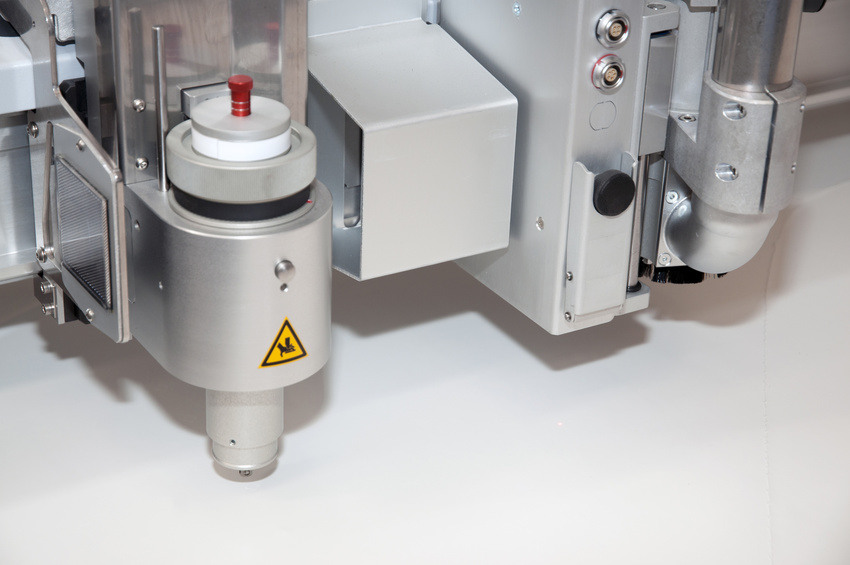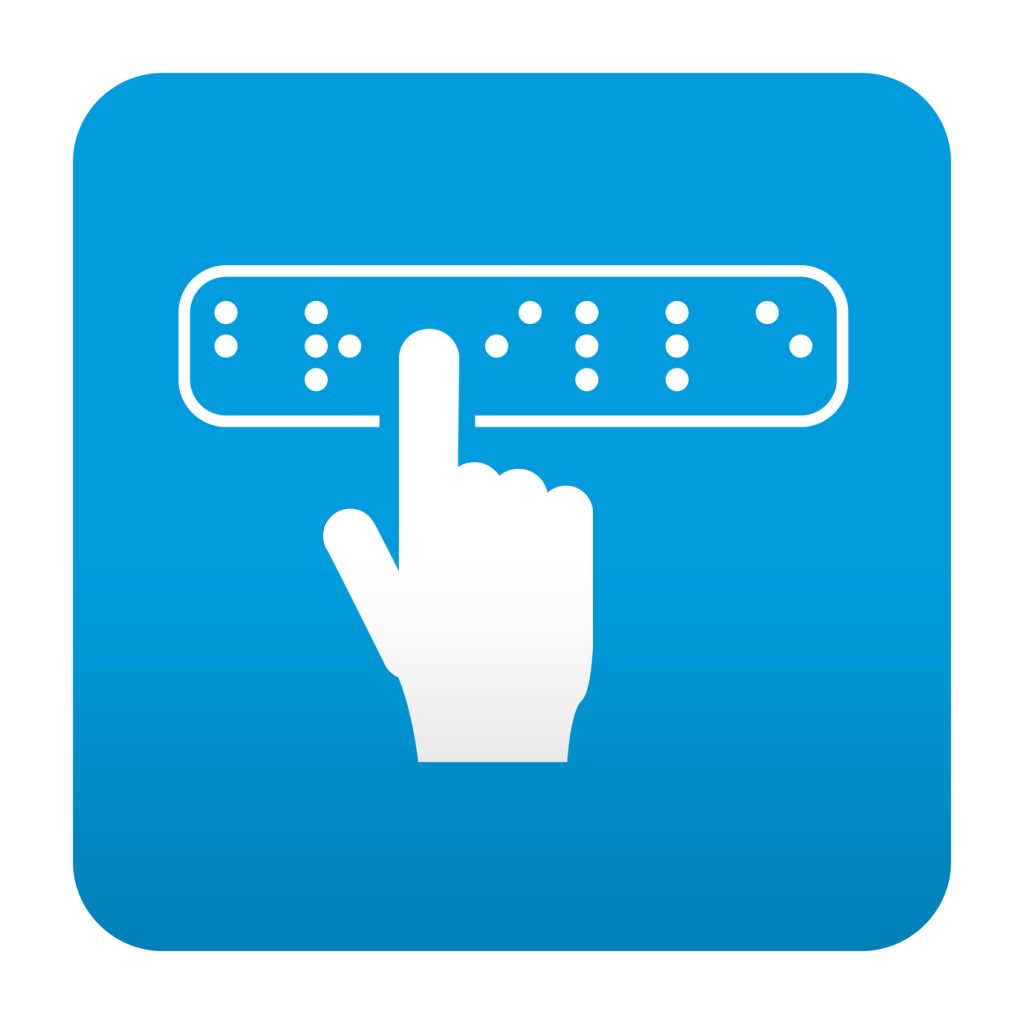There was a time before the era of computers that creating a graphic overlay was a little extra work, but for the effort involved, the effects that could be created were well worth the time and investment. Thanks a lot to today’s technology, graphic overlays are not only of higher quality, but they are easier and much less expensive to produce than ever before. With most of the software programs that are available today, graphic overlays are often not much more than just a push of a button away. There are, however, things that you must consider when creating a graphic overlay that will work with the product you are creating. Making sure that there is synchronism between your graphic and the overlay is the purpose of this article.
Things To Consider When Creating a Graphic Overlay
Does it aid in sending the message? It is common knowledge among professionals in the field, but still bears repeating from time to time: everything in a layout, design elements or copy, should contribute to the message of a piece. As a result, if an element such as an overlay doesn’t contribute to the overall message, it should be taken out. Simply put, your graphic overlay should make the message of your ad or other piece more effective at delivering its message.
Is it the right design? One of the most exciting things about computer design technology is the ease with which an artist can create highly effective and imaginative artwork with relative ease. Before computers, creating overlays was a time-consuming and labor-intensive effort that could be very difficult to change once an error was caught or a decision was made to change a look. Today, that is no longer the case. Literally, with the touch of a button, an overlay can be created and/or changed at the whim of the designer. Find an error or did you decide to make another overlay? That can be done as well with a practically infinite number of overlays that are available on your palette. Further, you can adjust the color, size, fade, or any other element as quickly and easily as you can change your mind.
What else can you do with overlays? It doesn’t take long singing the praises of overlays before you start exploring more ways to use them in order to expand your abilities. Some of these options include layering, magnifying, use as text backgrounds, fade and blend. These abilities are so powerful that let’s look at them one by one.
- Layering. Once you have an original graphic you want to use, maybe you decide that an additional graphic or another element would look good over the top of the first one. This is a very common job for an overlay, in fact, it’s the most common job of an overlay. Quite simply, having the ability to overlay allows you to work with more than one graphic at a time on your original, giving you the look you want. You can go hog wild like Russian nesting dolls, or be very simple with only one or two. Did you accidentally misplace one layer or maybe used one when intended another? Just click a button and everything is the way you want it.
- Magnify. Remember the old days of going back and forth to the camera in the darkroom to adjust magnification until you got to where you wanted to be? It’s not necessary anymore. Today you can magnify or reduce to any degree you wish and you don’t even need to leave your computer.
- Want a text background? In the old days they were called labels, but today they are called text background. And with an overlay tool, creating whatever you want is easy.
- Want to fade? Creating a fade is another easy job to perform when you know how to use overlays. It’s not a job that requires a time consuming process on an art table anymore. With an overlay program on your computer, you can have fades along with many other effects.
- Need a blend? Blending is basically known as color math, which allows you to adjust the hue of one graphic to better work with that of another. It’s easy to do with overlays.
Do you still have a passion for yet more effects from your computer? Overlays will let you explore like never before.