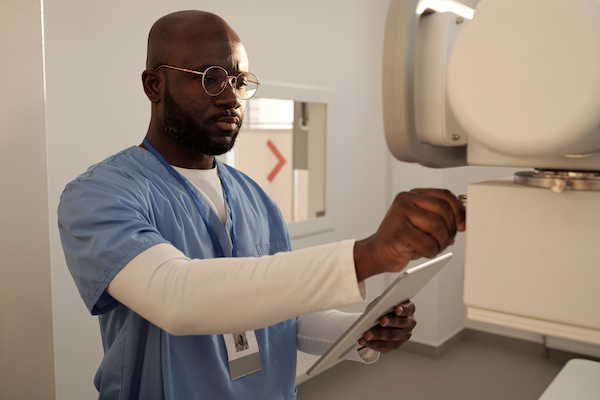QR Code Prints: How Your Businesses Can Implement Them To Stay Ahead in 2022
Want to step up your business? Are you looking for creative ways to enhance your customer service and marketing?
Let’s talk QR codes.
QR codes are a great way to enhance parts of your business and are both easy and cost-effective to implement.
In 2020, when Covid-19 cases skyrocketed and everyone started social distancing, QR codes became increasingly popular.
But as we go back to our pre-pandemic lifestyles, we can continue to use QR codes in innovative ways.
In this article, we will discuss:
- What are QR codes?
- How do QR codes work?
- 6 creative ways you can use QR codes in your business.
- Key considerations when designing QR code prints.
- Where to get the best QR code prints.
Let’s dive in!
What Are QR Codes?
We’ve all seen Universal Product Code (UPC) barcodes on retail products we’ve bought. They are scanned at checkout and keep track of the product’s price.
In 1994, Quick Response (QR) codes were introduced and created a whole new, more interactive, way to use codes.
QR codes hold way more information than traditional barcodes and can be scanned with a smartphone by anyone.
If you want to learn more about barcodes, you can read our other article How to Print Barcodes 101.
How Do QR Codes Work?
QR codes are made up of black and white machine-readable squares inside a square grid. It is then processed by software to extract the data on them.

There are two types of QR codes: static and dynamic.
- Static QR code – code with fixed content.
- Dynamic QR code – allows you to change its information as needed because it is outside the code.
If you have a typo in your static QR code, you’d have to start from scratch. With a dynamic QR code, however, you can make edits to your content.
6 Creative Ways You Can Use QR Code Prints
So, how can you use QR codes in your business? They can be beneficial for your sales, marketing, customer service, feedback, and more.
Here are a few ideas to help you get started on your QR code print.
1. Link to Landing Page or Website
Looking to bring more traffic to your website or landing page? A QR code is a unique and creative way to direct customers, or potential customers, to your content.
This is great for high-traffic areas to capture people’s attention. Additionally, it is a lot easier than inputting a URL, which most people can’t do on the go.
2. Improve Customer Experience
If you have gone out to eat in the past two years, you have probably seen QR code menus. They are a great way to reduce paper waste and improve the customer experience.

But you can use a QR code for more than just a restaurant menu!
If you have a long list of services you provide, you can have QR codes placed in your building for customers to view while waiting.
On the other hand, if you have a retail store, you can have QR codes on tags for customers to add to their online cart if they aren’t ready to buy or you don’t have their size in stock.
3. Create Business Cards
Ever struggle to fit everything important on a business card? Want to make your business card stand out?
You can make business cards with a QR code that directs the user to a resume, portfolio, or website. This way, you can fit everything you need and more!
4. Manage Your Supply Chain
Do you ever worry about counterfeit goods? QR codes can help you to authenticate and track products throughout your supply chain.

You can put it on your inventory to better monitor, track, and manage all of your moving parts. This can even include returns from customers!
5. Enhance Products
Do you get frustrated calls from customers who lost their instructions or can’t read the small text? You can use QR codes to add instructions to your products.
All your customers would have to do is scan the product, and they can get pages and pages of instructions. Plus, they can zoom in if needed!
Another way you can use QR codes to enhance your product is by using them to make re-fills easier. Whether it is for prescriptions or shampoo, you can add a QR code to the bottle that your customer can scan when they are about to run low and reorder.
6. Encourage Feedback
Most consumers don’t give feedback because it is inconvenient. So, any step you can take to make it easier, the more likely they may be to leave a review.
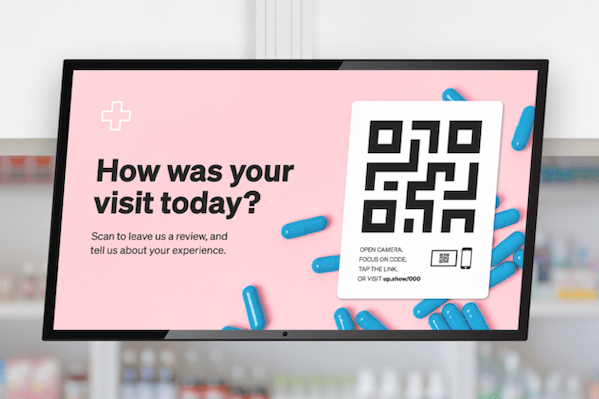
You can set your QR code to take them to a place to leave a Google review, access your social media platforms, or even submit a survey.
Key Considerations When Designing QR Codes
Once you’ve decided what type of QR code you want to create, it’s time to get designing. There are some do’s and don’ts when creating a QR code print, so we’re here to walk you through the basics.
Avoid Too Many Codes At Once
If you have too many QR codes next to each other, or if you have QR codes next to barcodes, it can make it difficult to scan the correct code. So, if you need to have several codes on your asset, make sure they are far apart from each other.
Pro tip: You can link multiple URLs in a single QR code. For example, to take them to the different devices’ app stores.
Pick the Perfect Size
There is no point in going through the process of creating a QR code print if it will be too small to notice. You also need it to be big enough to be scanned by an app.
But, you also do not want to sacrifice the design of your asset with a QR code that is too large. Consider where the QR code will be located and how close the user will be.
Create A Clear Design
While it is fun to get creative with your design, you still want it to be recognizable as a QR code. Some apps cannot pick up on complex designs, so keeping them simple and clear is crucial.

Additionally, you want to make sure it is clear to the user that it is a QR code that they can scan. If they can’t recognize that it is a code, they won’t be scanning it, and all your work will go to waste.
Use High-Quality Images
If you are going to blow up the QR code for a large print, you want to make sure the image of the QR code is high-quality. That way, you do not have to worry about pixelated and blurry QR codes.
Vector files like EPS and SVG are perfect for larger prints. Ask your manufacturer to do a prototype so you can be sure everything looks okay.
Select the Right Material
When picking out the right material to put your QR code print on, there are a few things you need to consider.
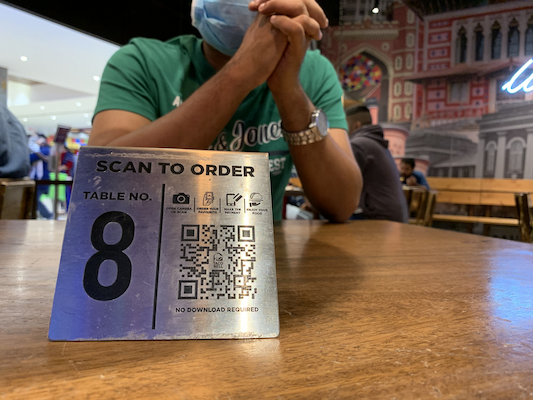
You will want to think about which material can handle the environment the QR code will be in. Some people like their QR codes on plastic labels that can stick places, while others try glass or aluminum.
Double-Check Everything
Worried you made the wrong step and chose the wrong size or image? That’s why you should always test!
Before ordering a large quantity of QR code prints, get a prototype to test to make sure the code is scannable and that your link works.
Get High-Quality QR Code Prints From Hallmark Nameplate
Ready to get creative? Our designers can help bring your idea to life. We will walk you through every step along the way to help you create the best print for your application.
We have a wide array of high-quality, durable materials to make sure your QR code stays scannable.
At Hallmark Nameplate we strive to always exceed our customers’ expectations! Contact Hallmark Nameplate today to create your custom QR code print.