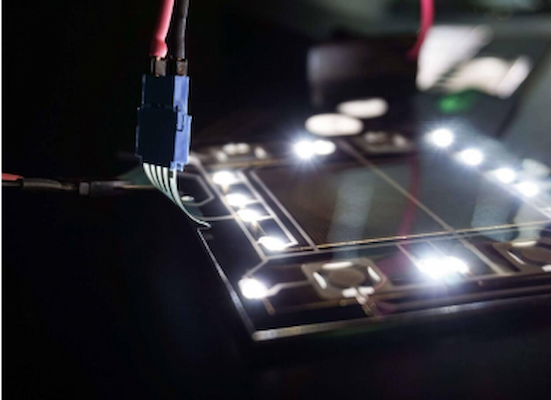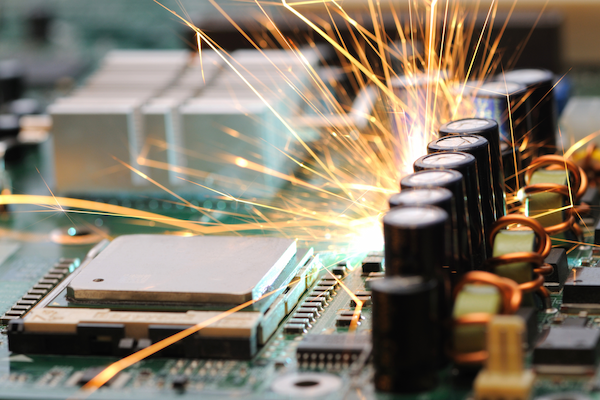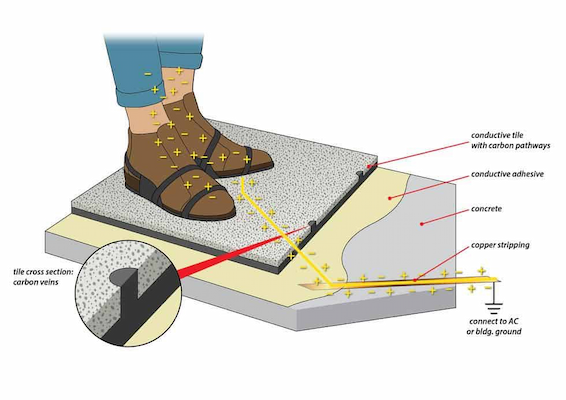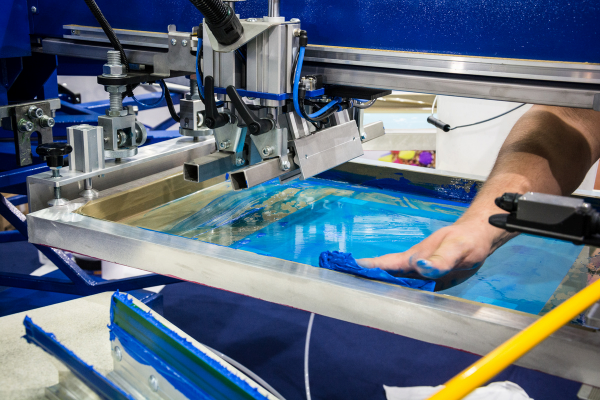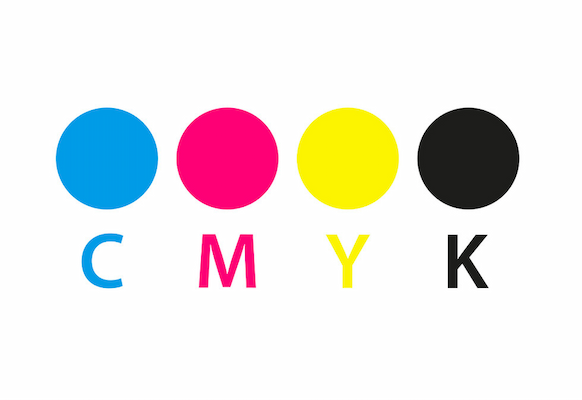What Are Membrane Switches? Tactile and Non-Tactile
When you work with a corporate manufacturing facility that mass produces, they often throw a lot of big words around without explaining anything.
That can make the design and selection process very overwhelming and confusing.
So, we wanted to take the time and walk you through the basics of a membrane switch so you understand what you are spending money on creating.
In this article, we will discuss:
- What are membrane switches?
- The anatomy of a membrane switch
- Applications of membrane switches
- Benefits of membrane switches
- The differences between tactile and non-tactile switches
- Types of tactile switches
Let’s dive in!
What Are Membrane Switches?
Membrane switches are electrical switches for turning a circuit on and off. It differs from mechanical switches made of copper and plastic parts.
A membrane switch is a circuit printed on PET or ITO. The ink used for screen printing is usually copper, silver, and/or graphite filled, and is therefore conductive.
Membrane switches are user equipment interface utilities that allow for the communication of commands from users to electronic devices. Membrane switches are one category of interface utilities alongside touch screens, plastic keyboards, toggle switches, and many other kinds of control systems.
Interface utilities can be as simple as tactile switches for controlling lighting, and they can be as complicated as membrane keyboards and switch panels for use with computers.
Anatomy of Membrane Switch
A membrane switch typically has four or more layers. The top layer of a membrane switch is the graphic interface between the user and the machine.
The other critical layer is a printed circuit or a flex circuit made of copper and polyimide material. There is the top circuit layer and a lower circuit later with a circuit spacer in between.
The layers are assembled using pressure-sensitive adhesives. A printed shorting pad or metal dome that stands on legs can create contact between the two traces.
Applications of Membrane Switches
There are so many ways membrane switches can be used in our day-to-day lives.

Some examples of where you can find membrane switches are:
- Microwave oven panels
- Air conditioner control panels
- TV remote controls
- Medical equipment
- Gym machine controls
The tactile feedback of keys can be provided by embossing the top PET layer or embedding metal snap domes, polyester domes, or forming the graphic layer.
Benefits of Membrane Switches
The benefits of membrane switches include:
- Ease of cleaning
- Sealing ability
- Low profile
- Reliability
- Durable
- Improves safety
Membrane switches are used with other control systems, such as touch screens, keyboards, and lighting.
Sometimes they are complicated like the membrane keyboards and switch panels in mobile phones and computers.
Membrane Switch Designs
Design membrane switches to meet your environmental considerations. Additionally, internally vent and seal switches to protect your equipment from contaminants.
Membrane switches can also be provided with or without terminating connectors as well as:
- LED Indicator Lights
- Backlight (LED, fiber optic, EL)
- Chemical and Weather Resistant
- ESD/EMI/RFI Shielding
- Domes
- Embossing
- Various connector configurations

When you create your membrane switch you get to customize every aspect to your applications’ needs.
Embossing Options
There are two main embossing options to choose from.
The standard pad is when the full key is raised. You can choose a round or rectangular shape to match the underlying key.
The rim option is when only the perimeter is raised. The recommended size is a rim width of at least .05″ and a height of no more than 1.5-2 times the overlay material’s thickness. A corner radius of at least 0.031″ is also recommended with spacing between the emboss features of at least .125″.
Another option is dome emboss which offers feedback even for a non-tactile switch. Speaking of dome…
Dome Types
When choosing a dome, there is a wide ray of materials and sizes to choose from. We recommend using metal for its durability.
The sizing options include:
- 6MM
- 8MM
- 10MM
- 12MM
- 16MM
- 20MM
You can also create a dome that is oblong, a thin oval shape.
Circuit Materials
There are three options when choosing circuit materials.
Silver is the most common choice due to its simplicity and cost-effectiveness. Silver conductive ink is printed onto the polyester circuit material.
The copper flex circuit is popular for complex circuitry. You can solder several components to the circuit and can accommodate any of your applications’ needs.
A popular option for complex designs is a rigid printed Circuit board (PCB). Conductive silver ink is printed right onto a polyester layer, then a contact surface of etched plated copper is enclosed in a PCB inside an epoxy for insulation. A dielectric layer is added for further protection.
Connector Options
The connector is responsible for attaching the switches’ sensors to the circuit board. There are five connector options:
- Bare Tail – These interface to .100″ center zero insertion force (ZIF) or low insertion force (LIF) style connectors
- Latching Female Connector – These interface to .100″ center latching headers
- Latching Male Connector – These interface to .100″ center latching headers
- Plain Male Connector – These interface to .100″ center female headers
- Plain Female Connector – These interface to .100″ center and .025″ square-posted headers
Choose wisely, because a subpar connector will lead to unreliable switches.
Backlighting Options
Backlighting is another way to make it easier for the user to find important buttons. there are three main backlighting options to choose from:
- Fiber Optic – This cost-effective option is two layers of woven fiber-optic cloth that emits light.
- Light Emitting Diodes (LED) – Another affordable option but is not an effective indicator light. You can choose between blue, green, red, white, and yellow and select an intensity level.
- Electroluminescent (EL) Lamps – It relies on phosphors that convert electrical energy into light. It is highly efficient and minimizes energy waste. This is the perfect option for buttons that aren’t left on for long, because they do decay.
Your manufacturing facility partner can help you determine which option is best for your application.
Shielding Types
This protects the switch from damage from electromagnetic interference (EMI) and electrostatic discharge (ESD).
There are three different ways shields can be terminated:
- Connector – The on switch tail can also terminate the shield.
- Conductive adhesive – Electrically conductive adhesive can be used to connect.
- Tab – The switch’s tab can be connected with a stud of standoff located on the metal enclosure or backer.
There are also three types of shielding:
- ITO clear conductive shield – This type can be terminated with conductive adhesive
- Foil shield – Can be terminated to a tab
- Connector – The pin on the switch can also terminate the shield
Additionally, when creating a membrane switch you can select if you want to create a tactile or non-tactile switch.
The Difference Between Tactile and Non-Tactile Switches
The differences between tactile and non-tactile switches are crucial to know but simple to understand. As the name probably suggests, tactile switches provide tactile feedback. Let’s dive into what this really means.
Tactile Switches
A tactile switch is an on/off electronic switch that is only on when the button is pressed, or if there is a definitive change in pressure. Another way to consider it is as a momentary make-or-break switch. As soon as a tactile switch button is released, the circuit is broken.
The main area of tactile switches is tact switches. Tact switches are tactile electromechanical switches for keyboards, keypads, instruments, or interface control-panel applications.
Tact switches react to user interaction with the button or switch when it makes contact with the control panel beneath. In most cases, this is usually a printed circuit board (PCB).
Types of Tactile Switches
There are many different kinds of electronic Tactile Switches; there is a variety to select from. Some types that are available include:
- Standard
- Illuminated
- Sealed
- Key Tops
- Surface Mount
- Hinged
At Hallmark Nameplate, we are here to assess your needs and create the best, most functional membrane switches to suit your needs, with your budget in mind. Our offerings include a range of sizes and styles.
Applications of Tactile Switches
Typical tactile switch applications include low power, miniature devices, digital switching, and if operator feedback is required (with a switch confirmation coming from the switch being depressed).
Tactile switches are internally vented. As a result, you can expect a complete seal on your membrane switch.
Additionally, our tactile switches are capable of more than one million actuations, making your options and functionality virtually seamless.
Non-Tactile Switches
The most reliable and economical membrane switch is the non-tactile type. However, they do not give the user direct feedback from the switch.
Using an LED indicator or display change can sometimes overcome this drawback. Non-tactile switches also have the advantage of easily creating custom shapes and sizes of the active keypad areas.
Non-tactile switch types feature a robust construction. They’re completely sealed from the external environment. They are also more versatile than tactile switch types, with more than five million actuations.
Create Custom Membrane Switches With Hallmark Nameplate
If you want to create high-quality custom membrane switches, then you have come to the right place. We strive to always exceed our customers’ expectations by walking you through the entire process to make sure everything is perfect.
At Hallmark Nameplate, you can rest easy knowing that your product will be developed by our in-house design and engineering staff from concept to completion. Request a quote today!